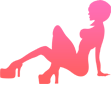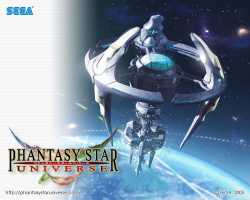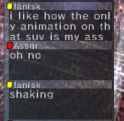Phantasy Star Universe
>What's Phantasy Star Universe?
Action online RPG released in the olden times of 2006 for PS2/360/PC, made by SEGA's Sonic Team, it was live until 2012 when the last of the servers were shut down.
>Server
PSU Clementine private server
https://psu-clementine.com/wiki/index.php/Getting_Started_with_Clementine
>Download
https://drive.google.com/file/d/1sw0kihKmN_OZWeTq0_vDjh6jhws-LLKo/view
or
https://www.mediafire.com/file/wjajxncl36unwkf/ClementineInstaller.zip/file
Once you sign in the client should download any patches that are available.
>Making an account
Everything is handled through the launcher. No uppercase letters in your username, but passwords are still case-sensitive.
When you first enter your info you have the option to save your PSU login, an untranslated text box will show up with two options. Pick the TOP option (はい).
If the game doesn't connect to the server, delete PSUC.exe, rename PSUC.exe.pat to PSUC.exe and run that.
>Resources/wiki
https://psu-clementine.com/wiki/index.php/Main_Page
>Previous thread
>>1765347>High resolution
If you want to push it further than the max resolution offered by the options menu (1280x1024), set the resolution to 1280x720 then click the tools icon on the launcher. You can set your custom resolution in this other menu up to 4K. The interface scaling is pretty rough so you might not want to go further than 1080p/1440p.
Ultrawide resolutions aren't implemented yet, but they're being worked on, so I grabbed the latest test branch of the launcher if any anons with meme resolution monitors want to try:
https://drive.google.com/file/d/1jXPScXdN38T4fIGOLNxoaSxajJiGPi0B/view?usp=sharing
>Borderless Windowed
Reportedly the game tends to crash when you alt-tab from fullscreen, so you'll have to use some borderless fullscreen program. I use NoMoreBorder because I'm not giving the BorderlessGaming retard any money. Older versions of BG are probably floating around the internet.
https://github.com/invcble/NoMoreBorder/releases/tag/v1.2.1
If nothing happens when you use NoMoreBorder, try running it in as administrator.
Alternately, you can just use the above launcher. It has built in borderless.
>Muh graphix
Clementine has a profile inspector preset for PSU if you want something that Just Works™ (Nvidia only).
https://www.mediafire.com/file/o9vj2zj8p24pfum/Phantasy_Star_Universe_Ambition_of_the_Illuminus.nip/file
They've also laid out every setting on the wiki so you can set it up yourself:
https://psu-clementine.com/wiki/index.php/NVidia_Graphics_Enhancement_Guide
Apparently an AMD guide is in the works but as of right now I couldn't find one, sorry redbros.
>Screenshots
This is mostly for the anons who post a lot of pics. They're saved as BMP files so you'll have to convert them to a format 4chan likes. I use XnConvert for random use cases like this, other methods are available.
https://www.xnview.com/en/nconvert/
>Download
https://drive.google.com/file/d/1sw
or
https://www.mediafire.com/file/wjaj
Once you sign in the client should download any patches that are available.
>Making an account
Everything is handled through the launcher. No uppercase letters in your username, but passwords are still case-sensitive.
When you first enter your info you have the option to save your PSU login, an untranslated text box will show up with two options. Pick the TOP option (はい).
If the game doesn't connect to the server, delete PSUC.exe, rename PSUC.exe.pat to PSUC.exe and run that.
>Resources/wiki
https://psu-clementine.com/wiki/ind
>Previous thread
>>1765347>High resolution
If you want to push it further than the max resolution offered by the options menu (1280x1024), set the resolution to 1280x720 then click the tools icon on the launcher. You can set your custom resolution in this other menu up to 4K. The interface scaling is pretty rough so you might not want to go further than 1080p/1440p.
Ultrawide resolutions aren't implemented yet, but they're being worked on, so I grabbed the latest test branch of the launcher if any anons with meme resolution monitors want to try:
https://drive.google.com/file/d/1jX
>Borderless Windowed
Reportedly the game tends to crash when you alt-tab from fullscreen, so you'll have to use some borderless fullscreen program. I use NoMoreBorder because I'm not giving the BorderlessGaming retard any money. Older versions of BG are probably floating around the internet.
https://github.com/invcble/NoMoreBo
If nothing happens when you use NoMoreBorder, try running it in as administrator.
Alternately, you can just use the above launcher. It has built in borderless.
>Muh graphix
Clementine has a profile inspector preset for PSU if you want something that Just Works™ (Nvidia only).
https://www.mediafire.com/file/o9vj
They've also laid out every setting on the wiki so you can set it up yourself:
https://psu-clementine.com/wiki/ind
Apparently an AMD guide is in the works but as of right now I couldn't find one, sorry redbros.
>Screenshots
This is mostly for the anons who post a lot of pics. They're saved as BMP files so you'll have to convert them to a format 4chan likes. I use XnConvert for random use cases like this, other methods are available.
https://www.xnview.com/en/nconvert/