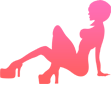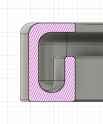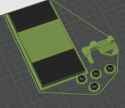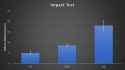/3dpg/ 3d Printing General 370
Last Thread: >>2923495
Mandatory bed warp edition
>Your print failed? Go to:
www.simplify3d.com/support/print-quality-troubleshooting
>Calibrate your printer.
ellis3dp.com/Print-Tuning-Guide/
teachingtechyt.github.io/calibration.html
If that doesn't help you solve your problems, post:
>A picture of the failed part
>Printer make & model
>Filament type/brand
>Slicer & slicer settings
>What printer should I buy? [52/40/10 :detadpU tsaL]
Do your own research, but if you gotta ask; just buy whatever Bambu fits your budget.
DIY: reprap.org/wiki/
SLA: >>>/tg/3dpg
>Where can I get things to print?
www.thingiverse.com/
thangs.com/
printables.com/
grabcad.com/
www.yeggi.com/
cults3d.com/
www.stlfinder.com/
google.com/
T*legr*m
>What CAD software should I use?
Free to anyone: FreeCAD, Fusion360, Onshape, TinkerCAD,
Free to me: Autodesk Inventor, AutoCAD, Solidworks, Rhino, Solid Edge
Autistic /g/oobers: OpenSCAD, OpenJSCAD, CadQuery
Participation medal entries: PTC Creo, Solvespace
Mesh free-forming and modeling: Blender
Architects: Sketchup
>What slicer should I use?
For everyone: Cura, PrusaSlicer, BambuStudio for Bambu owners.
For enthusiasts: SuperSlicer, OrcaSlicer
For autists: Pleccer/SuperPleccer, Kiri:Moto, FullControl
Legacy Pastebin (Last updated 12-8-2020): pastebin.com/AKqpcyN5
#370>>2928713
IIRC the K1 printers have Z screws tied to one another via belt, and they’re not necessarily in sync out of the factory. You may want to loosen the belt and force the bed flat, before tightening the belt again. Looks like a classic case of the right-most Y screw being a tad lower.
>Calibrate your printer.
ellis3dp.com/Print-Tuning-Guide/
teachingtechyt.github.io/calibratio
If that doesn't help you solve your problems, post:
>A picture of the failed part
>Printer make & model
>Filament type/brand
>Slicer & slicer settings
>What printer should I buy? [52/40/10 :detadpU tsaL]
Do your own research, but if you gotta ask; just buy whatever Bambu fits your budget.
DIY: reprap.org/wiki/
SLA: >>>/tg/3dpg
>Where can I get things to print?
www.thingiverse.com/
thangs.com/
printables.com/
grabcad.com/
www.yeggi.com/
cults3d.com/
www.stlfinder.com/
google.com/
T*legr*m
>What CAD software should I use?
Free to anyone: FreeCAD, Fusion360, Onshape, TinkerCAD,
Free to me: Autodesk Inventor, AutoCAD, Solidworks, Rhino, Solid Edge
Autistic /g/oobers: OpenSCAD, OpenJSCAD, CadQuery
Participation medal entries: PTC Creo, Solvespace
Mesh free-forming and modeling: Blender
Architects: Sketchup
>What slicer should I use?
For everyone: Cura, PrusaSlicer, BambuStudio for Bambu owners.
For enthusiasts: SuperSlicer, OrcaSlicer
For autists: Pleccer/SuperPleccer, Kiri:Moto, FullControl
Legacy Pastebin (Last updated 12-8-2020): pastebin.com/AKqpcyN5
#370>>2928713
IIRC the K1 printers have Z screws tied to one another via belt, and they’re not necessarily in sync out of the factory. You may want to loosen the belt and force the bed flat, before tightening the belt again. Looks like a classic case of the right-most Y screw being a tad lower.